 Welcome back to my Anatomy of a Blog series. This is an overview guide to the basic parts and functions of a blog. In Part 1 of the series, I covered blogging platforms, themes, the banner, and navigation menu. Part 3 will describe the bits and pieces of a sidebar, with recommendations on some essential widgets. Here in Part 2 of the series I’m describing the components of a blog post itself.
Welcome back to my Anatomy of a Blog series. This is an overview guide to the basic parts and functions of a blog. In Part 1 of the series, I covered blogging platforms, themes, the banner, and navigation menu. Part 3 will describe the bits and pieces of a sidebar, with recommendations on some essential widgets. Here in Part 2 of the series I’m describing the components of a blog post itself.
To be clear, this series does not tell you how to write a blog or what to write about. Or how to customize your theme, or which platform to choose. It’s a compendium of things that make a blog tick and some tips on how to make the most of yours.
Blog Posts
Posts are the heart of the blog. Blog authors vary in how frequently they post, the length of the post, and of course, the topics covered. There’s no right or wrong here. It’s your blog. Write what you know and say as much or as little as you feel comfortable. I’ve seen some wonderful blog posts that are simply a photo of the day. Sometimes with a quote or a poem that goes with the image. In fact, those are the perfect kind of posts for a microblogging platform like Tumblr. But they can work well on a regular blog too.
So, what are the essential elements of a blog post?
Title
Every post should have a title. Preferably one that is descriptive of the content. Note that what your title looks like as a url can often be adjusted in your blog settings. For example, you can choose to include the month and date as well as the title. Also, if you’re interested in good SEO for your site (and I know you are) be sure to repeat the title in your post a couple times. Ideally at least in the first and last paragraphs. But also sprinkle keywords from your title in your post. Not in a forced way. Just find a way to work them in here and there, which should be easy if your title is relevant to your content.
Images
Always include an image in your blog post. Always. Make it one of the first things readers see. And use images to break up text as well as illustrate your points. You don’t have to be a professional photographer to create nice photos to share with your readers. Anything that’s in focus and well lit will do wonders to increase the impact and curb appeal of your post. Humans are visual animals and photos draw readers in faster than text.

I don’t have an image that goes with this text. So what. I’ll share a photo of this completely awesome (if I do say so myself) faux copper patina jewelry box I made.
Make your images large. Not IMAX large. But not postage stamp sized. And use the lightbox feature. It’s that thing that lets people click on an image in your post to see it enlarged on their screen. (You can see it in action for any image in this post.) If you want to get really fancy, insert a slide show. Or embed a video.
Also, caption your images with something engaging. And use the ALT tags and image title fields. These help people using screen readers. I’ve heard they are also a nice little SEO pick me up.
Text
Text. It’s, you know, the words on the page. I beg of you to use a readable font: the typeface, size, and color. There are some super fun fonts out there but they should be saved for logos, headers, and special emphasis. Don’t make people squint or go cross-eyed trying to read your posts. And keep in mind, some folks may be reading on their tablet or smartphone. So for their sake, don’t use a typeface that, in the words of one author, looks like “cross-stitch in cat fur.”
Be sure the color of your font stands out against your page color. The easiest combination to read is black text on white or off-white pages. There’s a reason books everywhere on every topic have been using it pretty much since the beginning of book making. The opposite, white font on a black page, can work. Just be aware of the mood you’re setting with that and whether it complements what you’re writing about. Red font on a black background might look edgy and goth or whatever, but it’s hard on the eyes. People will see green spots when they look away from the red. Do you want them to envision your beautiful jewelry designs as something from the swamp?
How much text should a blog post have? As much as it takes to cover the topic. You’ll notice I broke this post up into a series of three. That’s because it’s a compendium that goes on for pages. It also has natural break points in the topic that make for self-contained posts. There are many posts giving advice on how long a blog post should be. There are even some suggested word limits. Meh. It’s your blog. If haikus are your thing, write 3-line posts. If you lean more toward dissertations, write them. It’s your blog.
Just one tip – break up big blocks of text. They’re hard to follow, especially on smaller devices. Use headers (something I often forget to do, so, do as I say, not as I do). Use images. Use call out boxes (like that blue box above) or big quotes. Make your posts visually diverse to keep people interested.
Discussion (a.k.a. comments)
You want people to comment on your blog. Yes, you do. Make sure you have enabled the comment feature. Make it easy to find. And don’t make them use CAPTCHA or sign-in with a password. Just don’t. Sure, it will cut down on spam comments. It will also deter all but the most dauntless of readers from interacting with your blog. Trust me, there are better ways to deal with spam. Like using comment moderation, where nothing posts without your express approval.

This is an example of CAPTCHA. Look as those woozy letters. Ick! I’ve seen even fuzzier ones during blog hops. If you have an option to turn this function OFF on your blog, do it.
Respond to comments. If someone has taken the time to comment on your post, thank them. If you happen to get a comment that expresses a dissenting opinion from yours, don’t take it personally. Keep your response polite. But if you get truly offensive comments, it’s okay to delete them.
Social Sharing
These are the little buttons at the bottom or along the side of your blog posts (where depends on your platform and theme) that people can click to like on Facebook, tweet on Twitter, StumbleUpon, pin to Pinterest, plus-1 on Google, etc. Turn these on for your blog posts. I’m serious. Do it.

See the social sharing buttons at the bottom of this post? Add as many or as few as you like, but add some. People will use them. Even when they don’t leave a comment.
People may not feel comfortable commenting, but they will happily click a button. (It’s a proven fact – people like to push buttons.) When they share your blog posts on their social media, two good things happen. More people may become aware of your blog and start following it, and your page rank improves, which makes it even easier for more people to find and follow you.
Which social share buttons should you use? How many should you have? That really is up to you. I’d suggest Facebook and Twitter at a minimum as they are so widely used. If your posts are image-rich, consider a “pin it” button for Pinterest. Think about your audience and what social media they’re likely using. You want to make it easy for them to share your posts everywhere they, and their friends, are.
To be continued.
That’s it for the anatomy of a blog post, which is part 2 in the series. Coming up in Part 3 is everything you need to know about what’s in a blog sidebar. I’ll give you hint, there will be widgets.
I hope you’ve found this information helpful and that’ll you will come back to read my tips about sidebars in Part 3. And do leave a comment or click a button here before you go. 🙂
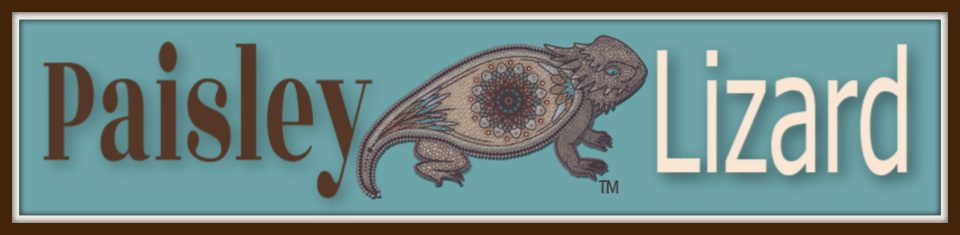
Tammy, this is so helpful for this newbie! I can’t thank you enough for providing such useful information. My blog can only get better.
You are most welcome, Nadine. I’m glad I could be of help to you and your blog.
Once again, I gained useful info from your blog, Tammy. I appreciate that you’ve taken the time to share your expertise!!
I think we’re all learning every day. And if we each share a little of what we know with the community, all our blogs will be the better for it.
Tammy ..thank you for part 1and 2 of your serious .. Looking forward to reading your third one ..
You are welcome, Jann. I hope you’re finding useful tidbits.